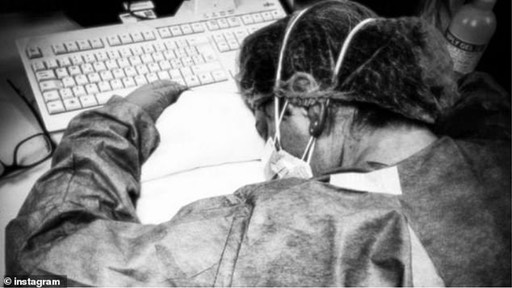While it’s something none of us every hope to experience for ourselves or our loved ones, a sudden medical crisis is a possibility we should be prepared for.
In all honesty, it’s the main reason I bought health insurance. What would happen if I needed to go to the emergency room? A catastrophe like that could ruin your life both medically and financially.
But what if you do suddenly fall unconscious? You’re transported to the hospital but you’re unable to speak to the first responders?
How are you supposed to tell them your medical history and vital information like allergies and medical history? Facts like this can mean the difference between life and death when every second counts in the fight for your life.
Besides this critical information about your own health, too many people end up in the hospital without any way for hospital staff to identify them or notify a family member or guardian.
While experts suggest including an ICE (In Case of Emergency) contact in your phone’s address book to help them identify your emergency contact person, this, sadly, is not always enough.
But if you have a…
passcode on your smartphone (which to boost security you should), then how is a first responder supposed to get into your device to scroll through your contacts?
Fortunately, the new iOS 8 iPhone updated from Apple added a feature to help make this important medical information available to first responders on the locked screen. The iPhone feature is called Medical ID. And if you use it, it could save your life.
Plus, since your personal information and privacy is at stake, you can include as little or as much information as you’d like in it. It’s up to you.
How do you set up your Medical ID for your iPhone? It’s simple. Click the Health App that is already included on your device. It has the heart icon. Look at the bottom, when it opens and tap the tab called “Medical ID.” When it loads, you’ll see a mostly empty screen with some basic medical info.
Tap the “Edit” button the upper-right corner. Then start adding the medical information you deem necessary and anything that could save your life. Include allergies, blood type, identifying marks, medications you take, emergency contacts, and anything else you think would be important for a first responder to know about you.
While the list is long, you should only include information that you’re comfortable sharing. Remember this is designed to save your life not make you uncomfortable. When you’re done, click “Done.” This saves your medical ID information.